Neutral Density (ND) filters are an excellent accessory for improving your aerial cinematography, helping you capture incredible imagery with your drone. But how do they work, and what are the key benefits of using them? Read our brief blog now to find out!
What is an ND filter?
Placed in front of your camera lens, ND Filters reduce the amount of light that enters the camera, much like sunglasses limit the amount of light entering your eyes. Under bright sunlight, an ND filter prevents overexposure and allows photographers more flexibility to choose their ideal shutter speed and aperture.
What is aperture?
Aperture is the opening in a lens where light passes through to enter the camera. When you move from dark to light or vice versa, your eye’s iris adjusts to the amount of available light. This concept works the same way in photography, with the aperture being the pupil of your lens. By enlarging or shrinking the aperture, you can allow less or more light to reach the camera’s sensor.
What is shutter speed?
Shutter speed refers to how long your camera’s shutter is open, and thus how long the sensor is exposed to light. If you reduce the amount of light coming in, you need a long (or slow) shutter speed to get sufficient lighting for your photos or video. One of the major effects of a slow shutter speed is motion blur, where moving objects appear blurred across their motion direction. Conversely, a short (or fast) shutter speed will have the opposite effect – objects in motion will appear sharper or frozen in place.
Capturing the perfect drone shots with ND filters
To achieve a balanced exposure and take the perfect shot, a camera uses a combination of ISO, shutter speed, and aperture. However most drones have a fixed aperture, so the only variables left for achieving the correct exposure are ISO and shutter speed. When filming in bright conditions, the camera has no other option than to increase the shutter speed to properly expose a scene, which results in shaky footage or a 'jello' effect.
Attaching an ND filter to your drone's camera lens will reduce the amount of light that reaches your camera’s sensor, allowing you to manipulate the shutter speed by using different strengths, or stops, of filters.
Reducing the shutter speed is a common cinematography technique, and can be explained by the 180-degree shutter rule. By reducing the shutter speed relative to your frame rate, you can control the appearance of motion blur. Traditionally, the most common setting in cinema has been a shutter angle of around 180 degrees. For digital applications, this translates to a shutter speed at double your frame rate.
ND filter numbers, and what they mean
Once you’ve found the correct ND filters that fit your drone, you need to consider the strength and level of darkness.
The first step in choosing which filter to select is to determine what your frame rate is (fps). Because the most common frame rate in cinema is 24, oftentimes drone cinematographers will be shooting at 24fps to match the frame rate of the other cameras on set.
The second step is to determine the target shutter speed for your selected frame rate. As described by the 180-degree shutter rule, if you are shooting 24fps, your shutter speed should be 1/50th. If you are shooting 60fps, your shutter speed should be 1/120th, and so on. The third step is to determine how many stops away you are from your target shutter speed.
Essentially, the larger the F-stop the lower the amount of light reaching the camera’s sensor. With the right ND filter, you eliminate the risk of over exposing your photos and footage, giving you peace of mind as you shoot.
Below is a useful table to help you determine which ND filter you need:
| ND Factor | F-stops |
|---|---|
| ND2 | 1 |
| ND4 | 2 |
| ND8 | 3 |
| ND16 | 4 |
| ND32 | 5 |
| ND64 | 6 |
| ND128 | 7 |
| ND256 | 8 |
| ND512 | 9 |
| ND1024 (ND1000) | 10 |
If this all sounds a little confusing, don't worry! In the short videos below, Jeff from PolarPro explains in further detail how to utilise ND filters with your drone. Take a look!
Still need some assistance or advice about ND filters? Get in touch with our expert team, we’re happy to help.